LM-WP-FS
Longmem
1380x380x380mm
22.2KGS
Carton, OEM/ODM
7-14 days
Homes, Offices, Schools, Recreational Areas and etc.
| Availability: | |
|---|---|











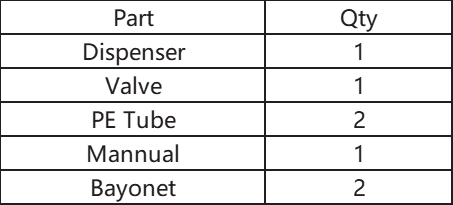
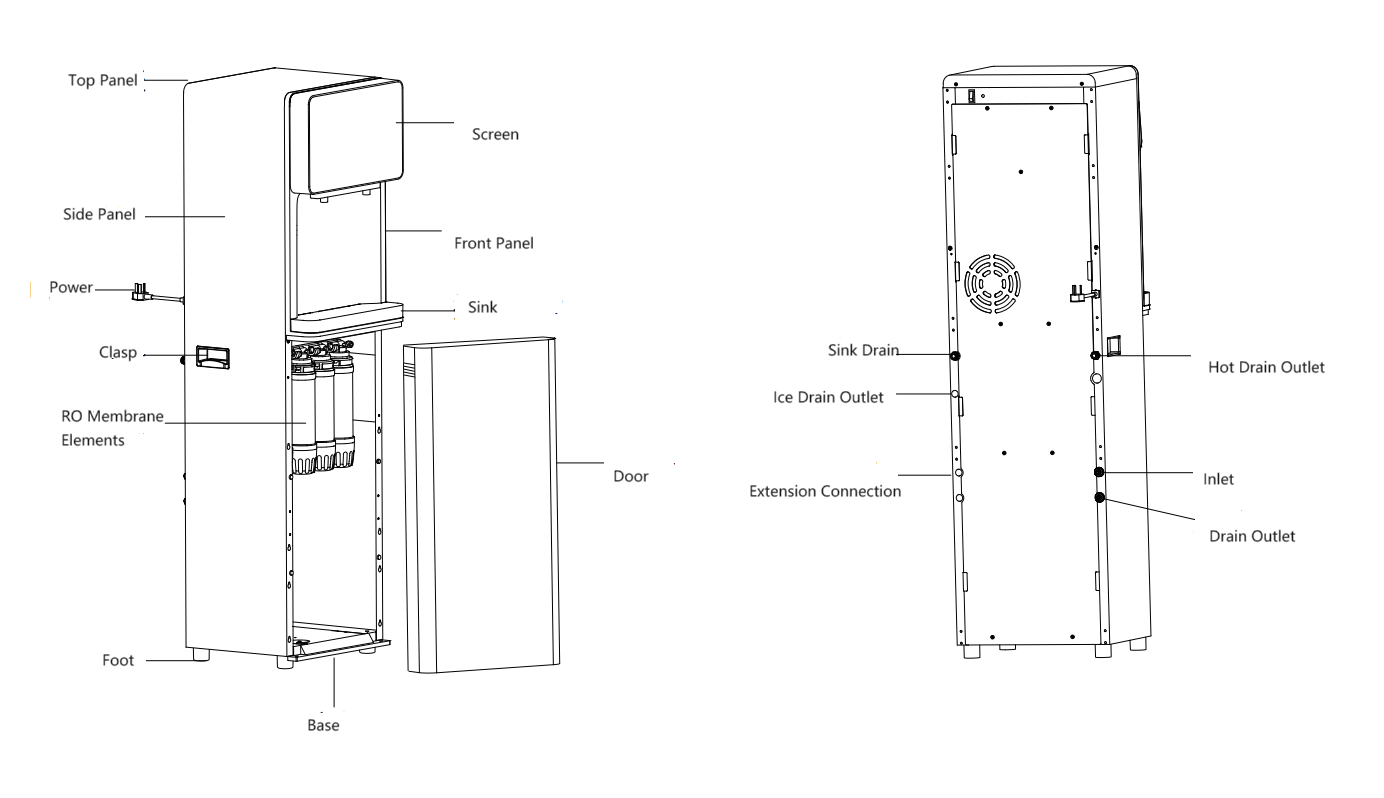
Install the three-way ball valve to the municipal water pipe (as shown in Figure 1).
Take a 2-minute PE pipe of appropriate length to connect the three-way ball valve to the "water inlet" of the water purifier.
Take a 2-part pipe of appropriate length, insert one end of the water pipe into the waste water outlet of the water purifier, and put the other end into the sewer or recycling container, and secure it with a tie.
After the pipelines are connected, insert snap rings into each quick-connect joint to secure them to prevent the water pipes from loosening at the interface.
Place the water purifier with the pipes connected on the flat ground, as close to the wall as possible to prevent the water purifier from tipping over, and then turn on the power of the water purifier.
The installation of the water purifier is shown in Figure 2:

(1) After confirming that the water connection is correct, you must also confirm that the water source and power supply are normal before trial operation can be carried out.
(2) During the trial operation, carefully check whether there is water leakage or water seepage in each interface. If any water leakage or water seepage is found, turn off the power and immediately check whether the leakage is in place and the tube is in place.
(3) The water may be slightly turbid when it comes out for the first time, which is normal.
(4) When using the machine for the first time, in order to rinse the protective fluid on the membrane elements, first drain the pure water from the three water tanks and let the whole machine stand still.
Leave it for 24 hours and drain 3 boxes of pure water before drinking.
When using the drain pipe behind the water receiving box to discharge sewage, you need to remove the silicone plug on the water receiving box.
1. After installing the machine according to the instructions, connect the water line, and the machine will automatically flush for 30 seconds and enter the working mode.
2. After installing the machine, please rinse it first and wait until the water is pure before starting to use it.

When purifying water, the corresponding TDS value is displayed, and purifying button lights up. When the water is full, the TDS displays the last memorized value, and the purifying button goes out;
Does not light up when unlocked, lights green when locked;
The heating button lights up red when heating is started and goes out when it is turned off; "Heating and Keeping" displays the actual heating status. It lights up white when heated, and goes out when heating is stopped;
When refrigeration is started, the middle of the refrigeration button lights up blue; the "refrigeration" button displays the refrigeration status;
The sterilization icon is always on when working and off when not working;
WIFI is not connected and flashes, and the connection is successful and stays on;
After successful networking, the ID number will be displayed and cannot be lost without power interruption. After power outage, the 7-digit ID number will be re-given through the protocol;
The specific date is displayed according to the cloud information, Net enjoyment of good water, XXX barrels/day, if the number of barrels/days is 0, the output will stop water, water production until the network recharge is completed.

The key mode is touch key. After each key is successfully responded to (both long press and short press), the buzzer will be accompanied by a "beep" sound.
When the machine is in normal working condition, press the unlock button to unlock it, and then press the hot water button to get hot water.
When the machine is in normal working condition, press the cold water button to get cold water.
When the machine is in the locked state (bright green), press the "unlock button" to unlock the machine. At this time, you can press the hot water button to get hot water. If there is no button operation for 10 seconds, it will automatically enter the locked state.
If you press the water button to get hot water while the machine is locked, the unlock icon will flash 3 times and the buzzer will sound 3 times (beep 0.2S, stop 0.3S), no hot water comes out. (Note: Ice water can be taken when the machine is locked)
Press and hold the unlock button for 30 seconds to cancel the child lock function. After canceling the unlock function, you will no longer enter the lock mode and the unlock light will go out; you can again press and hold for 30 seconds to restore the child lock function.
When the machine is in normal working condition, press the heating button to start the heating function, and then press the heating button again to turn off the heating function (no heating). The default setting is to turn off the heating function.
When the machine is in normal working condition, press the cooling button to start the cooling function, and then press the cooling button again to turn off the cooling function (no cooling). The default setting is to turn off the refrigeration function.
The rocker switch controls the on and off of the live wire of the power cord and is the main switch of the whole machine.
The machine can draw cold/hot water at the same time, and the water drawing lasts up to 1 minute.
You can also press and hold the water button to release water. Click to release water. Let go within 1 second and it will be judged as a short press. You need to press it again to stop water. Press and hold for more than 1 second.
Press and hold for seconds to release water, and release to stop water.
1. Set the hot tank temperature: the temperature zone sends instructions from the background to set the temperature, and the set temperature has power-off memory.
2. Filter element reset: APP operation.
1. Drainage of the water box: Unscrew the drain plug, pull out the silicone plug, and drain the sewage from the water box.
2. Drainage of hot tank sewage: Before draining sewage, turn off the water source and power supply, unscrew the sewage plug, pull out the silicone plug, and drain the sewage from the hot tank water tank.(Before discharging the sewage, turn off the heating button of the hot tank to the non-heating state, and release the hot water to normal temperature to avoid burns during the sewage discharge).
3. Drainage of the ice tank: Before draining the water, turn off the water source and power supply, unscrew the drain plug, pull out the silicone plug, and drain the sewage from the ice tank.

(1) Before replacing the filter element, turn off the water source and power supply, and disassemble the lower door (press the lower door downwards and pull it out, as shown in Figure 1 below).
When replacing the filter element, please specify the filter element configuration.
The filter element configuration is as follows: melt-blown polypropylene filter element, carbon rod filter element, reverse osmosis membrane filter element, and carbon rod filter element.
When replacing the carbon filter element, pre-rinse it for 15 minutes before installing it.

(2) Pull out the filter element that needs to be replaced, disengage the magazine, and unscrew the filter element counterclockwise (as shown in Figure 2 below).
(3) Turn the filter element that needs to be replaced clockwise into the filter element to the designated position (as shown in Figure 3 below).
(4) Assemble the lower door, insert the positioning post of the lower door into the positioning hole on the main unit, press the lower door downward, push it to the main unit until it fits, and then push it upward (as shown in Figure 4 below).
After replacing the filter element, it is recommended to drain the first few tanks of water.

The LM-WP-FS, Jiangsu Longmem RO Water Purifiers/Dispensers, Floor Standing can be used in various settings including:

These water purifiers are suitable for residential use, providing clean and purified drinking water for families.

Free standing water purifiers can be installed in office spaces, ensuring employees have access to safe drinking water throughout the day.

These units are ideal for schools and educational institutions to provide clean and healthy drinking water to students and staff.

Free standing water purifiers can be installed in commercial spaces such as restaurants, cafes, hotels, or fitness centers to offer purified drinking water to customers.

These units are also suitable for recreational areas like parks, campsites, or sports facilities where people require access to clean drinking water while enjoying outdoor activities.

Free standing purifiers can be used in hospitals clinics, or nursing homes to provide safe drinking water for patients and medical staff.

These units may also be used in public spaces like airports or train stations to offer clean drinking water options for travelers.
Overall, the LM-WP-FS free standing purifier is versatile and can be utilized in any places which need drinking water.
A: RO water is generally safe and healthy.
A: Please contact Logmem team for detail-- christina@longmem-tech.com.



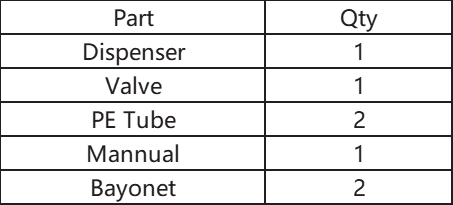
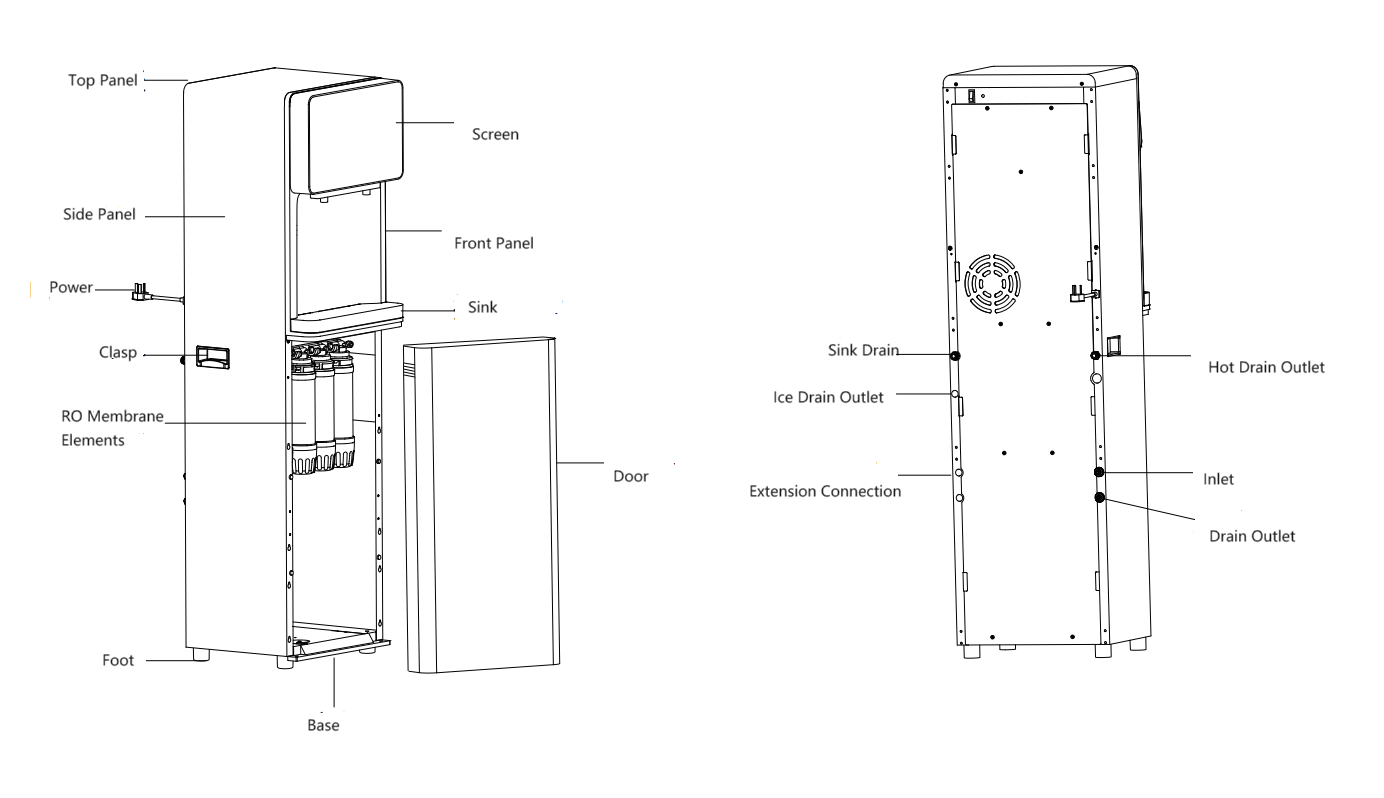
Install the three-way ball valve to the municipal water pipe (as shown in Figure 1).
Take a 2-minute PE pipe of appropriate length to connect the three-way ball valve to the "water inlet" of the water purifier.
Take a 2-part pipe of appropriate length, insert one end of the water pipe into the waste water outlet of the water purifier, and put the other end into the sewer or recycling container, and secure it with a tie.
After the pipelines are connected, insert snap rings into each quick-connect joint to secure them to prevent the water pipes from loosening at the interface.
Place the water purifier with the pipes connected on the flat ground, as close to the wall as possible to prevent the water purifier from tipping over, and then turn on the power of the water purifier.
The installation of the water purifier is shown in Figure 2:

(1) After confirming that the water connection is correct, you must also confirm that the water source and power supply are normal before trial operation can be carried out.
(2) During the trial operation, carefully check whether there is water leakage or water seepage in each interface. If any water leakage or water seepage is found, turn off the power and immediately check whether the leakage is in place and the tube is in place.
(3) The water may be slightly turbid when it comes out for the first time, which is normal.
(4) When using the machine for the first time, in order to rinse the protective fluid on the membrane elements, first drain the pure water from the three water tanks and let the whole machine stand still.
Leave it for 24 hours and drain 3 boxes of pure water before drinking.
When using the drain pipe behind the water receiving box to discharge sewage, you need to remove the silicone plug on the water receiving box.
1. After installing the machine according to the instructions, connect the water line, and the machine will automatically flush for 30 seconds and enter the working mode.
2. After installing the machine, please rinse it first and wait until the water is pure before starting to use it.

When purifying water, the corresponding TDS value is displayed, and purifying button lights up. When the water is full, the TDS displays the last memorized value, and the purifying button goes out;
Does not light up when unlocked, lights green when locked;
The heating button lights up red when heating is started and goes out when it is turned off; "Heating and Keeping" displays the actual heating status. It lights up white when heated, and goes out when heating is stopped;
When refrigeration is started, the middle of the refrigeration button lights up blue; the "refrigeration" button displays the refrigeration status;
The sterilization icon is always on when working and off when not working;
WIFI is not connected and flashes, and the connection is successful and stays on;
After successful networking, the ID number will be displayed and cannot be lost without power interruption. After power outage, the 7-digit ID number will be re-given through the protocol;
The specific date is displayed according to the cloud information, Net enjoyment of good water, XXX barrels/day, if the number of barrels/days is 0, the output will stop water, water production until the network recharge is completed.

The key mode is touch key. After each key is successfully responded to (both long press and short press), the buzzer will be accompanied by a "beep" sound.
When the machine is in normal working condition, press the unlock button to unlock it, and then press the hot water button to get hot water.
When the machine is in normal working condition, press the cold water button to get cold water.
When the machine is in the locked state (bright green), press the "unlock button" to unlock the machine. At this time, you can press the hot water button to get hot water. If there is no button operation for 10 seconds, it will automatically enter the locked state.
If you press the water button to get hot water while the machine is locked, the unlock icon will flash 3 times and the buzzer will sound 3 times (beep 0.2S, stop 0.3S), no hot water comes out. (Note: Ice water can be taken when the machine is locked)
Press and hold the unlock button for 30 seconds to cancel the child lock function. After canceling the unlock function, you will no longer enter the lock mode and the unlock light will go out; you can again press and hold for 30 seconds to restore the child lock function.
When the machine is in normal working condition, press the heating button to start the heating function, and then press the heating button again to turn off the heating function (no heating). The default setting is to turn off the heating function.
When the machine is in normal working condition, press the cooling button to start the cooling function, and then press the cooling button again to turn off the cooling function (no cooling). The default setting is to turn off the refrigeration function.
The rocker switch controls the on and off of the live wire of the power cord and is the main switch of the whole machine.
The machine can draw cold/hot water at the same time, and the water drawing lasts up to 1 minute.
You can also press and hold the water button to release water. Click to release water. Let go within 1 second and it will be judged as a short press. You need to press it again to stop water. Press and hold for more than 1 second.
Press and hold for seconds to release water, and release to stop water.
1. Set the hot tank temperature: the temperature zone sends instructions from the background to set the temperature, and the set temperature has power-off memory.
2. Filter element reset: APP operation.
1. Drainage of the water box: Unscrew the drain plug, pull out the silicone plug, and drain the sewage from the water box.
2. Drainage of hot tank sewage: Before draining sewage, turn off the water source and power supply, unscrew the sewage plug, pull out the silicone plug, and drain the sewage from the hot tank water tank.(Before discharging the sewage, turn off the heating button of the hot tank to the non-heating state, and release the hot water to normal temperature to avoid burns during the sewage discharge).
3. Drainage of the ice tank: Before draining the water, turn off the water source and power supply, unscrew the drain plug, pull out the silicone plug, and drain the sewage from the ice tank.

(1) Before replacing the filter element, turn off the water source and power supply, and disassemble the lower door (press the lower door downwards and pull it out, as shown in Figure 1 below).
When replacing the filter element, please specify the filter element configuration.
The filter element configuration is as follows: melt-blown polypropylene filter element, carbon rod filter element, reverse osmosis membrane filter element, and carbon rod filter element.
When replacing the carbon filter element, pre-rinse it for 15 minutes before installing it.

(2) Pull out the filter element that needs to be replaced, disengage the magazine, and unscrew the filter element counterclockwise (as shown in Figure 2 below).
(3) Turn the filter element that needs to be replaced clockwise into the filter element to the designated position (as shown in Figure 3 below).
(4) Assemble the lower door, insert the positioning post of the lower door into the positioning hole on the main unit, press the lower door downward, push it to the main unit until it fits, and then push it upward (as shown in Figure 4 below).
After replacing the filter element, it is recommended to drain the first few tanks of water.

The LM-WP-FS, Jiangsu Longmem RO Water Purifiers/Dispensers, Floor Standing can be used in various settings including:

These water purifiers are suitable for residential use, providing clean and purified drinking water for families.

Free standing water purifiers can be installed in office spaces, ensuring employees have access to safe drinking water throughout the day.

These units are ideal for schools and educational institutions to provide clean and healthy drinking water to students and staff.

Free standing water purifiers can be installed in commercial spaces such as restaurants, cafes, hotels, or fitness centers to offer purified drinking water to customers.

These units are also suitable for recreational areas like parks, campsites, or sports facilities where people require access to clean drinking water while enjoying outdoor activities.

Free standing purifiers can be used in hospitals clinics, or nursing homes to provide safe drinking water for patients and medical staff.

These units may also be used in public spaces like airports or train stations to offer clean drinking water options for travelers.
Overall, the LM-WP-FS free standing purifier is versatile and can be utilized in any places which need drinking water.
A: RO water is generally safe and healthy.
A: Please contact Logmem team for detail-- christina@longmem-tech.com.
content is empty!
Email Address
Phone Number
Address